RogueBlox is finally here in its full RPG glory with new features, areas, and a comprehensive journal system that serves as your personal wiki. That said, there are also community HUBs where you can read about everything in the game. Here are the RogueBlox Trello, Wiki and Discord links.
RogueBlox Trello, Wiki and Discord Guide
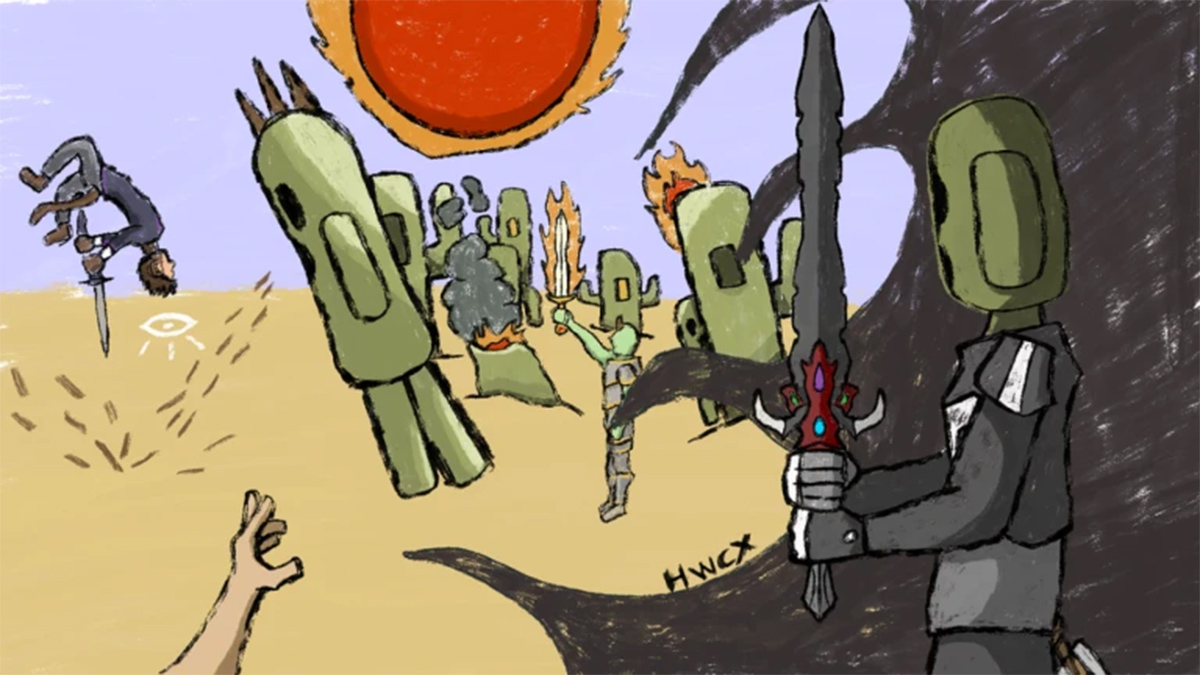
Here are all the community HUB links you’ll need to stay informed on all things RogueBlox:
- RogueBlox Wiki
- RogueBlox Discord Server
- RogueBlox Info Discord Server (Similar to a Trello)
- RogueBlox Trello (Outdated, The updated Trello will be public soon and I’ll update the link)
- RogueBlox Game Page
- RB Roblox Community
- Official YouTube Channel
Whether you’re diving through the Wiki or will eventually jump into the Trello, both are a good way to set yourself up for the game. You can find useful information about classes, ultra classes, and hybrid classes as well as progression. They’ve got info on:
- All Classes
- All Races
- All Weapons and Armor
- All Spells
- All Quests
- Basic game information and features
- All Alignments
- Mana and Status Effects
- Relics and Artifacts
And more, but while these are great platforms for objective information you’ll want to dive into the Discord for more specific info and questions. The chatting channels are full of players who’ve played during the extensive playtests so they’ll be able to answer any questions you may have.
The Discord is also a place to stay up to date on the latest announcements, sneak peaks, updates, and patch notes. There’s bound to be a lot of buffs and nerfs in an RPG game as well as class changes or brand new classes entirely. That said, by far my favorite part of the Discord is the Stage channels where you can participate in dev livestreams and Q&As to interact with the devs.
That’s it for my guide on the RogueBlox Trello board, Wiki page and Discord server. Stay tuned to our RogueBlox Codes for free goodies and check out our other Roblox guides for more.


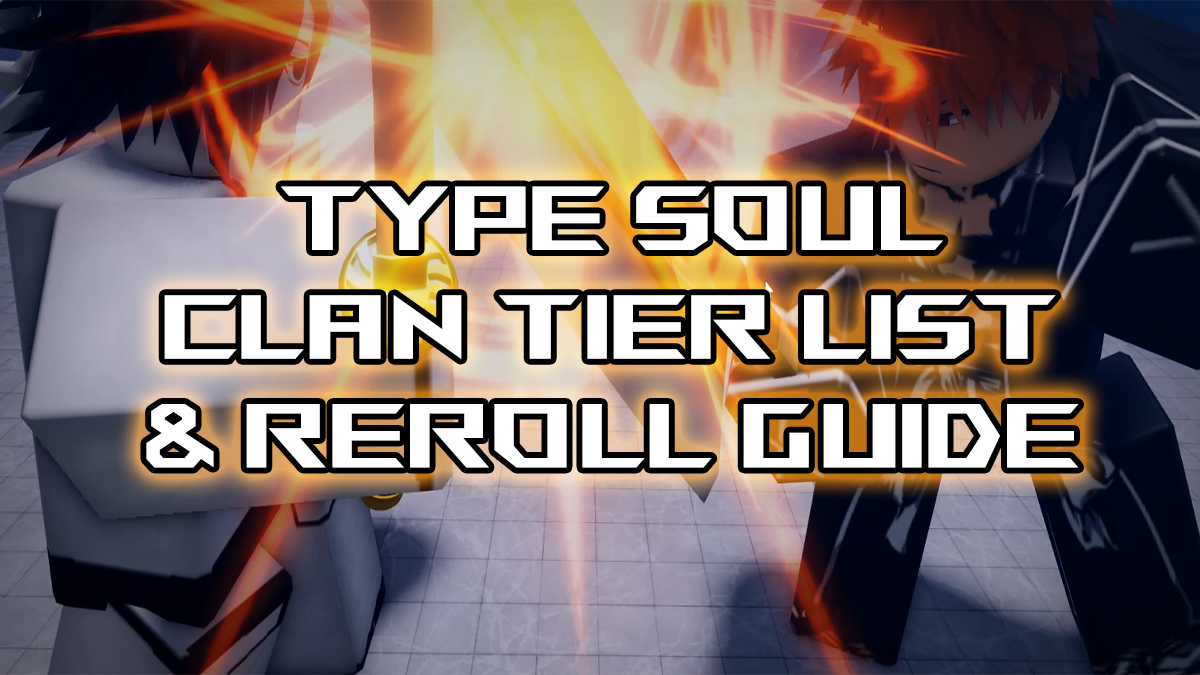

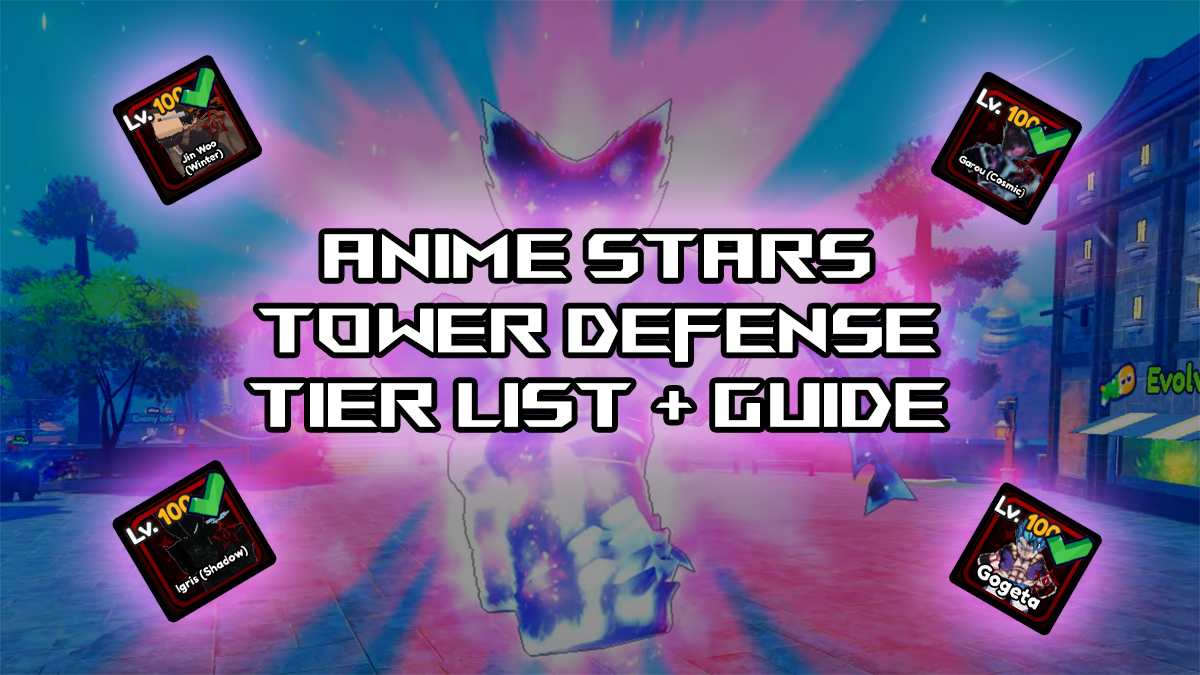


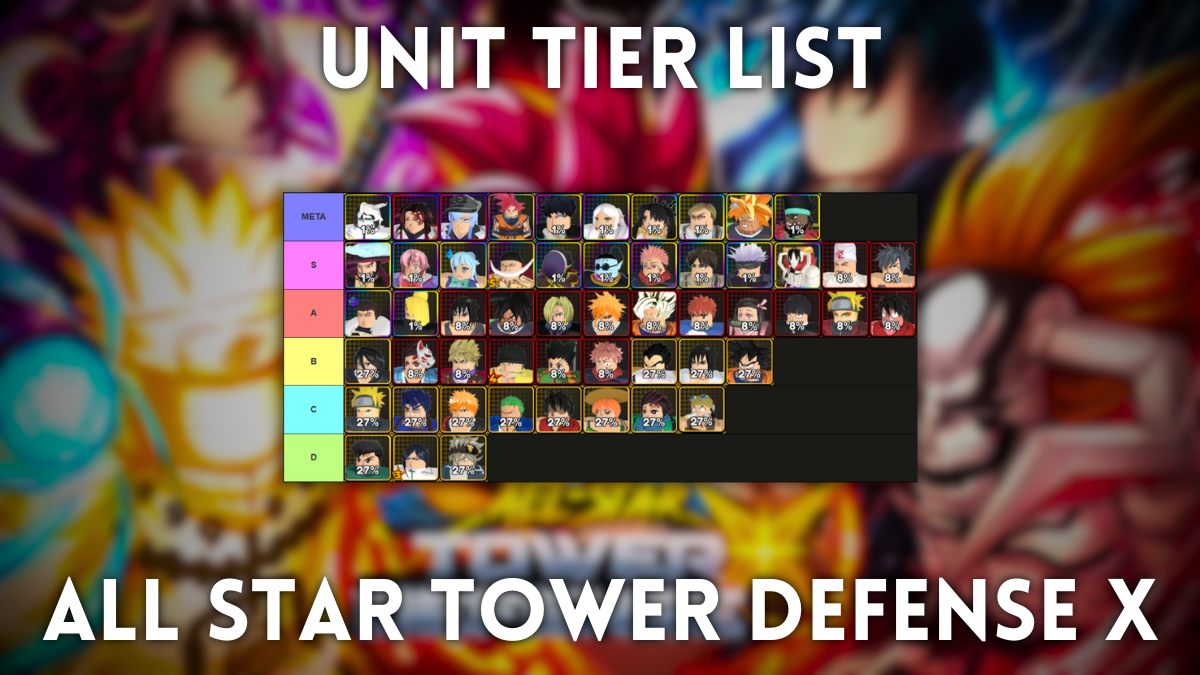

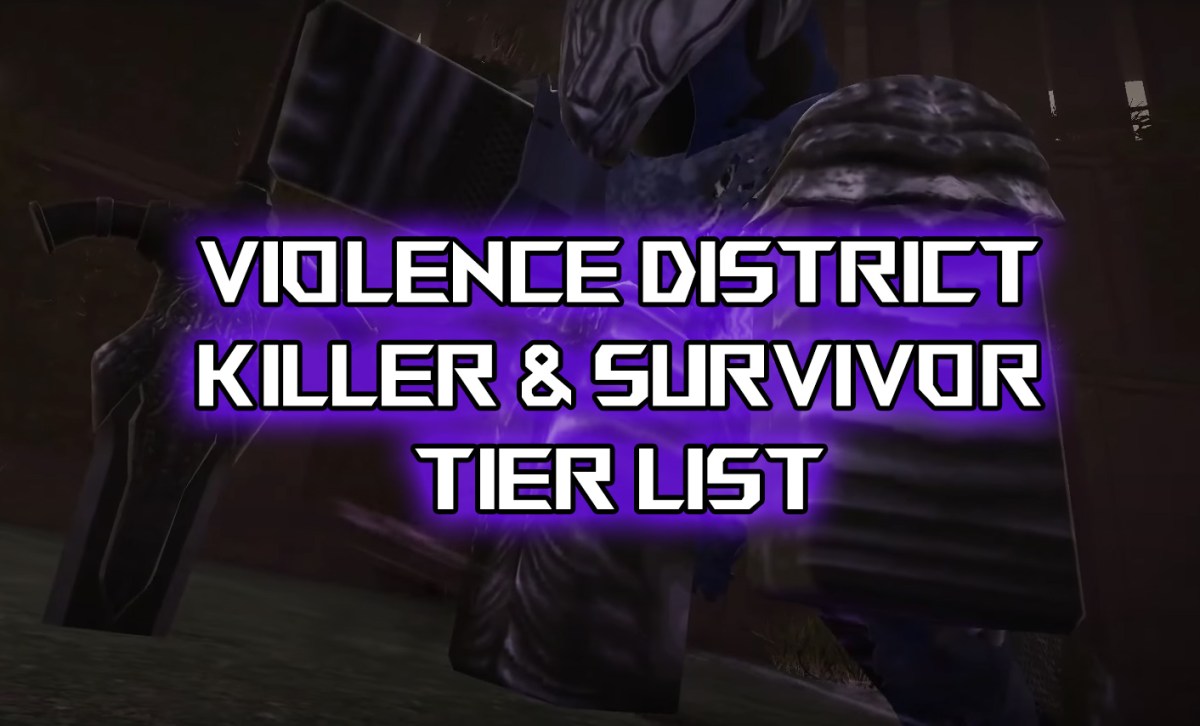

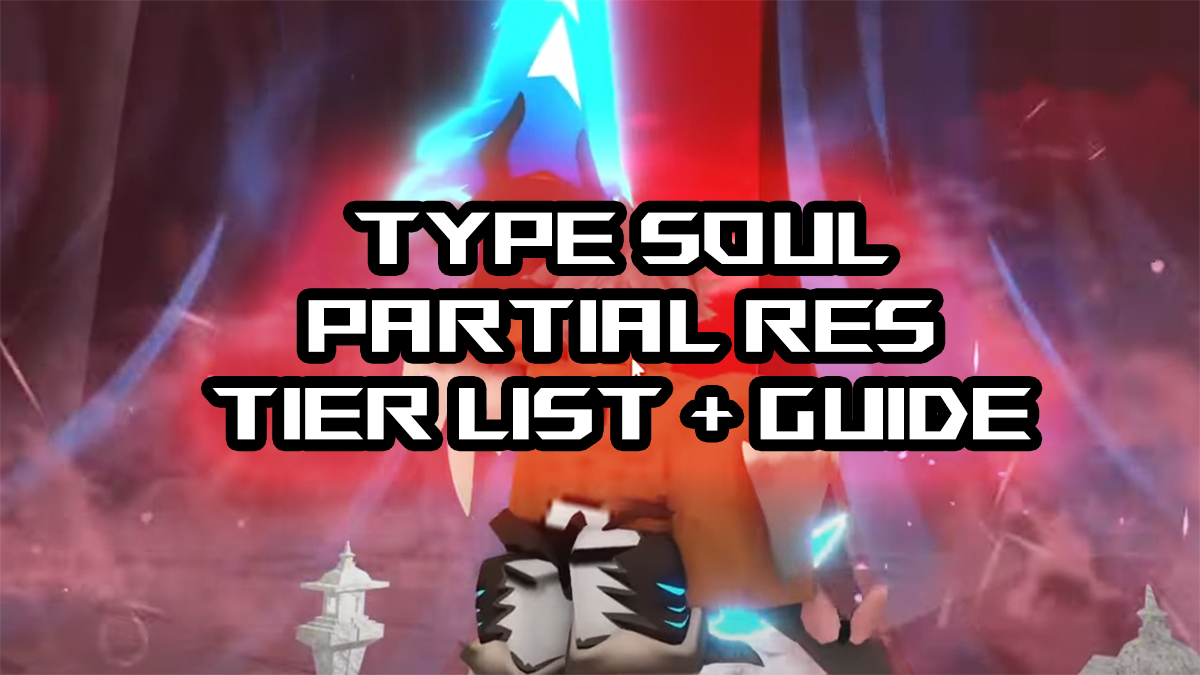
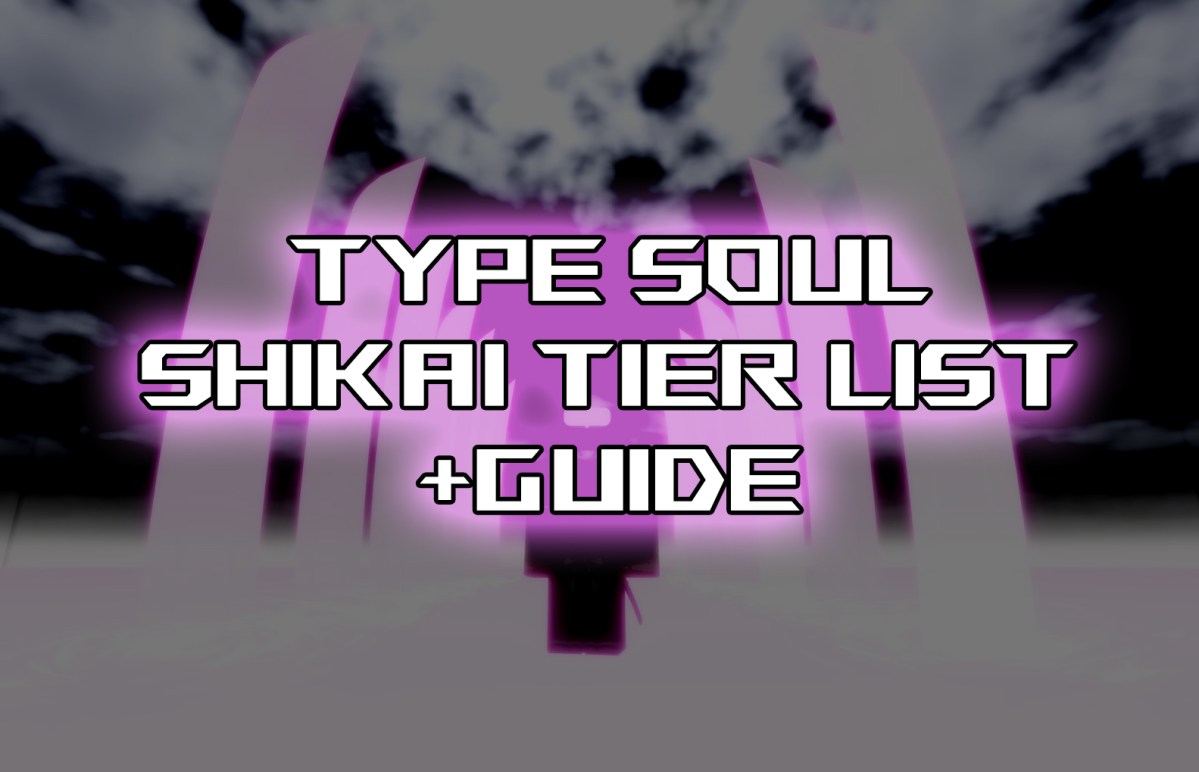

Published: Jul 8, 2025 09:55 am